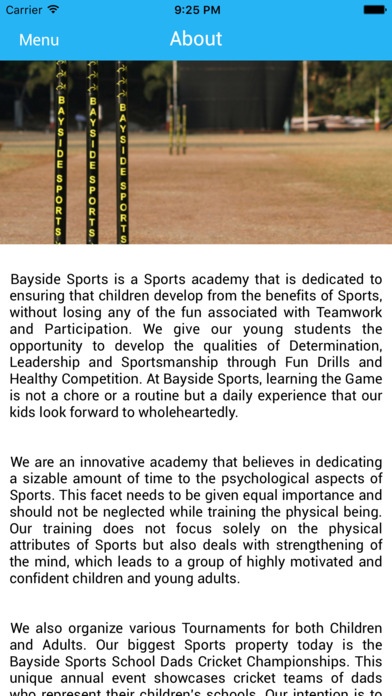Bayside Sports 1.1
Continue to app
Free Version
Publisher Description
Bayside Sports is a Sports academy that is dedicated to ensuring that children develop from the benefits of Sports, without losing any of the fun associated with Teamwork and Participation. We give our young students the opportunity to develop the qualities of Determination, Leadership and Sportsmanship through Fun Drills and Healthy Competition. At Bayside Sports, learning the Game is not a chore or a routine but a daily experience that our kids look forward to wholeheartedly. We are an innovative academy that believes in dedicating a sizable amount of time to the psychological aspects of Sports. This facet needs to be given equal importance and should not be neglected while training the physical being. Our training does not focus solely on the physical attributes of Sports but also deals with strengthening of the mind, which leads to a group of highly motivated and confident children and young adults. Features of the Bayside Sports app: Live score update Tournament stats Team standings Automatic points table Teams and players info Gallery Download the Bayside Sports mobile app to follow the match updates!
Requires iOS 8.0 or later. Compatible with iPhone, iPad, and iPod touch.
About Bayside Sports
Bayside Sports is a free app for iOS published in the Health & Nutrition list of apps, part of Home & Hobby.
The company that develops Bayside Sports is MAGNUM GEOSOLUTIONS LLC. The latest version released by its developer is 1.1.
To install Bayside Sports on your iOS device, just click the green Continue To App button above to start the installation process. The app is listed on our website since 2016-11-14 and was downloaded 4 times. We have already checked if the download link is safe, however for your own protection we recommend that you scan the downloaded app with your antivirus. Your antivirus may detect the Bayside Sports as malware if the download link is broken.
How to install Bayside Sports on your iOS device:
- Click on the Continue To App button on our website. This will redirect you to the App Store.
- Once the Bayside Sports is shown in the iTunes listing of your iOS device, you can start its download and installation. Tap on the GET button to the right of the app to start downloading it.
- If you are not logged-in the iOS appstore app, you'll be prompted for your your Apple ID and/or password.
- After Bayside Sports is downloaded, you'll see an INSTALL button to the right. Tap on it to start the actual installation of the iOS app.
- Once installation is finished you can tap on the OPEN button to start it. Its icon will also be added to your device home screen.